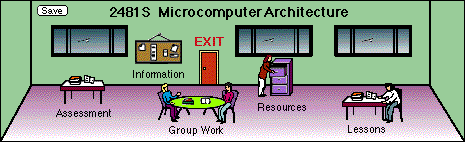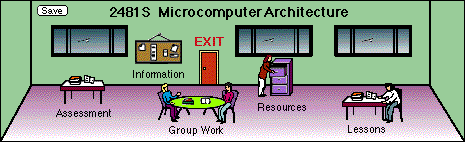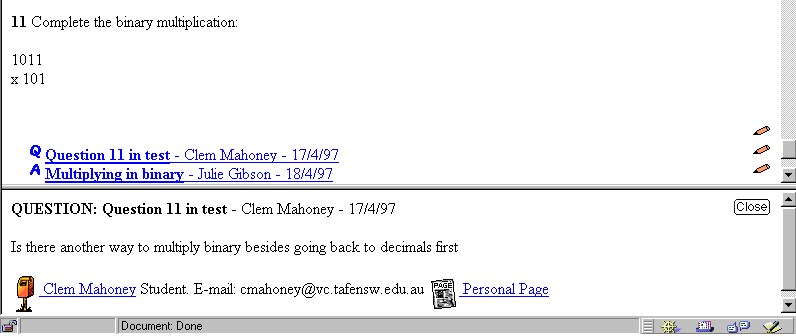Learners are teachers too
in our virtual classroom
Julie Gibson and Philip Rutherford
Ceedata Systems Pty Ltd, 67 Herbert St., Artarmon 2064, Australia
julieg@ceedata.com.au and
philipr@ceedata.com.au
- Abstract
-
Classrooms allow for a lot of interactions, with good use being made
of all the skills and knowledge the students may already have. Traditional
forms of distance education do not allow any exchanges between the students
and many Web based learning systems are also set up to miss out even though
the Internet provides a great opportunity to include everyone. By embedding
a combination of a listserv and a newsgroup into the Web pages of the learning
materials, students' questions, answers and comments can be read in the
context of the topic to which they relate. Hence all the usual class
exchanges can occur and be saved in context for the next student
to use.
- Keywords
-
Annotations; Web based learning; In-line
discussion; Classroom interactions
1. Introduction
In most classrooms there is quite a lot of interaction between the teacher
and students, and any sensible teacher makes use of the skills and knowledge
of the students which may be pertinent to the topic. In the OTEN Information
Technology virtual classrooms [HREF1]
we developed a method of allowing some of these interactions to take place.
By using a combination of a listserv, newsgroup and Web pages, we allow
questions, answers and additional comments to be embedded in all the learning
materials in the most relevant places.
This allows the usual class exchanges to occur and also saves them in
context for the next student to use. Apart from helping to create a feeling
of belonging to a class this also improves the quality of the teaching
resources because after a time the teacher can review and edit these annotations
and make use of them to improve the content of the next edition.
2. Interactions in a face to face classroom
In TAFE NSW classrooms [HREF2]
there is often a student who will know more about some aspect of a topic
than the teacher; especially in the computing area where things change
so rapidly. All it takes is a student reading the latest issue of
a magazine, or getting some specific product training at their work and
they'll be ahead of the teacher. It is always a pleasure to make use of
these additional sources of knowledge, and teaching can often become a
matter of managing and assessing rather than being a fount of all knowledge.
In distance education there is no way to get these contributions from
students, nor any way to get the feeling of "all being in this together"
that can develop from the overall class interactions. Also, when we developed
training materials for distribution on paper and disk, once they were published
they stayed the same until the next cycle of changes took place. Any new
information that came from students was only seen by the teacher. Any problems
in the learning materials have to be sorted out on an individual basis
and teachers are faced with answering the same questions over and over
until an amendment to the notes can be organised.
3. Recreating this classroom effect on the Internet
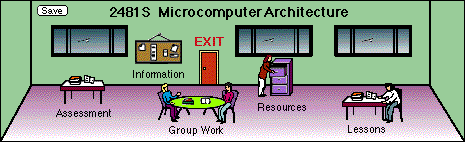
|
|
Fig. 1. Each module has its own virtual classroom. It provides
a visual context for the learning process and visual navigation clues.
|
When we had an opportunity to use the Internet to deliver our modules
we particularly wanted to find a way to reproduce classroom interactions.
We started with the idea of a having a local newsgroup for each module.
Since we were forced to write our own CGI scripts to do this we came up
with the idea of not only keeping the messages in their threads but also
implanting them into the relevant area of the lesson notes. This allows
students to either browse the news items then jump into the related notes
or on the other hand to come upon these additional messages in the correct
place as they read through their lessons. Philip Rutherford has described
this concept of annotations in detail [2].
We used this during our first trial of delivering a single module to
40 students [1]. Out of the evaluation of this trial we established
a new set of requirements which were implemented for a course consisting
of 15 modules, and with a server completely under our management. We were
able to automate many of the functions which had to be hand-edited
in the first trial.
When we considered how these annotations would be used we came up with
the problem that some students would pass a particular area before
others, and those later students may make a valuable contribution to the
material. So we added the functionality of a listserv to the embedded news
system we already had. This means that all the students currently working
in a particular module become members of a module specific listserv which
ensures that all new annotations are mailed to them. So that even if they
have already read a section they will receive any later annotations which
relate to it.
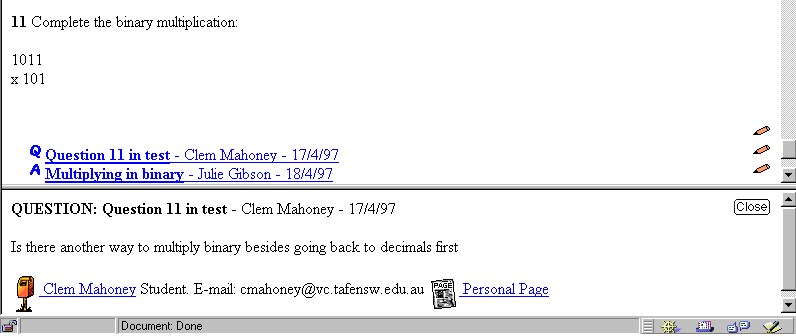 |
| Fig. 2. This example shows how a student sent a question
to the teacher, at the place where he had a query. The advantage of having
these annotations ocurring in context is that the next student will have
an opportunity to use them at the time that they are using this part of
the materials. |
4. How it works
The way in which all this is implemented is by making provision for these
interactions at intervals in the lesson materials. These places are marked
with a symbol of a pencil on the right of the page. By clicking on the
symbol, an interactive box opens which allows the member to submit a question,
answer, comment or WWW resource. These submissions go to the managing teacher
for that module who decides:
-
whether to send this annotation out to the group of students active in
this module,
-
whether to place this annotation into the materials, and whether it is
in an appropriate place,
-
whether this student needs an immediate and personal answer or whether
this query can be thrown open to the rest of the group for a response.
Although we originally intended this system just to function as part of
the classroom process we found that it had many uses in other areas
of the site, such as the personal pages, the cafe area and the course information
notices.
5. What the students thought of it
During 1997, with the delivery of the course to a pilot group of 20 students,
this interactive system was greatly appreciated by the students and credited
with the development of the sense of being part of a class, since even
if an individual did not contribute they were able to witness the contributions
of others in much the way that the quieter students benefit from the vocal
students' questions in a classroom.
The annotation system also allows for the sort of interactions that
happen between students where they use each other to clarify what the teacher
really meant, particularly in terms of assignments. Many students developed
particular friends with whom they corresponded privately by email.
6. And it makes better materials too
Because there is an immediate way of correcting any omissions or errors
in the materials it allows the teacher to prepare the materials at the
last minute, and carry out improvements during the running of the class.
Then once a class is finished the teacher can go over all these annotations
and decide whether or not the materials should be changed in that place
or whether the annotations themselves create a useful learning sequence.
7. Conclusion
There were many students in this first group who were already working in
the Information Technology industry, their additions to the content were
always valuable. The fact that we provided a mechanism for them to contribute
to the main body of the learning materials ensured that they become valuable
members the learning community. The students themselves provided the final
proofing process for the notes and were very swift to point out any errors,
the annotation mechanism ensured that the whole class was informed promptly
of corrections. This two way process makes use of the Internet as a communication
tool which is capable of many more roles than the simple broadcasting of
information.
Although you can visit the OTEN Information Technology site [HREF1],
you will not be able to enter any of the classrooms to see just how this is
working, because like in any classroom we regard this as a private space,
so you'll need access authorisation, which you can get by contacting the
course manager.
Acknowledgement
The work described here was carried out at the Open Training and Education
Network, NSW Department of Education and Training, 61 Wentworth Road, Strathfield,
NSW 2135, Australia. The authors' attendance at WWW7 has been supported
by Ceedata Systems where we are now working on the development of an in-line
discussion system for Web pages as part of a Web site designed using object
oriented data modelling techniques.
References
[1] Gibson, J., Evaluation of a trial of Internet teaching in
TAFE NSW, in: Proc. of the 3rd Australian World Wide Web
Conference, 1997,
available at http://ausweb.scu.edu.au/proceedings/gibson/paper.html/
[2] Rutherford, P., Annotations: the key to collaborative teaching
and learning on the Internet, in: Proc. of the 2nd Australian World
Wide Web Conference, 1996, available at http://www.scu.edu.au/sponsored/ausweb96/educn/rutherford/paper.html
URLs
HREF1 OTEN Information Technology Homepage
<http://vc.tafensw.edu.au/>
HREF2 TAFE
NSW Homepage <http://www.tafensw.edu.au/>