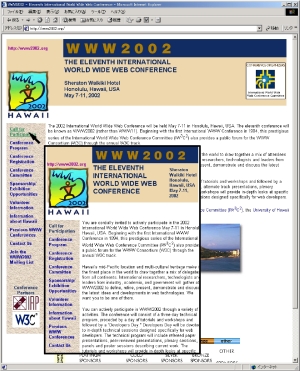
Traversing links to visit a Web page to check whether it contains useful information is an inevitable task when we want to find and access information through the World Wide Web. In this paper, we present a system which enables users to easily refer to the content of a page linked from the Web page displayed on their browser. With this system, when a user puts the display-screen pointer onto a Web page link, a pop-up window that shows the content of the linked page will appear in the same window.
hypertext navigation, user interface, link preview, pop-up window
As the amount of information available through the Internet continues to increase exponentially, finding the actual information we want is increasingly difficult. We have two basic ways to try to locate and access desired information:
In this paper, we present a system that enables users to easily refer to the content of a page linked from a Web page. When users put a pointer on a Web page link, a pop-up window that shows the content of the linked page will appear in the browser window. Our system is implemented with a proxy server.
Our system shows the content of a linked page by using a pop-up window (Fig. 1).
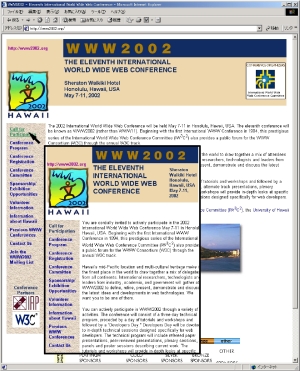
The typical pattern of user operations with our system is as follows;
To enable the pop-up function shown in figure 1, we used Dynamic HTML[1]. HTML documents must be rewritten to realize the function, such as by adding Javascript. The HTML document rewriting process is as follows:
The browser procedure for the rewritten HTML documents is as follows.
In this system, a proxy server is used to rewrite an HTML document to add the pop-up function. Figure 2 shows the system configuration of our proxy server.
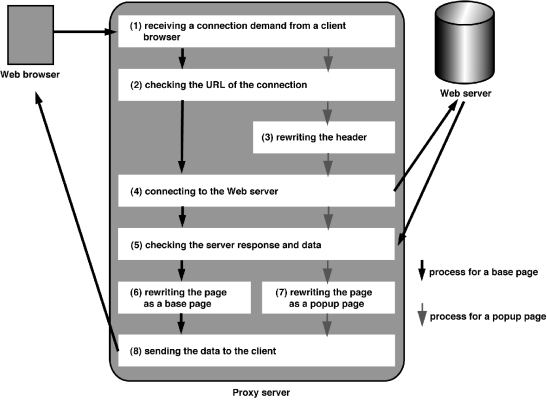
The pop-up function is realized by rewriting the HTML document that passes through the proxy server, but the same rewriting process is not applied to all HTML documents that pass through the server. In our system, this distinction is enabled by automatically adding a proxy server IP address to the URL of any HTML document that should be displayed as a pop-up page. Thus, by checking the connection demand from a client, the system can determine which rewriting process should be applied to each HTML document.
We explain the proxy server process flow (Fig. 2) in more detail below.
``Tab browser''[2,3] is a browser that allows a user to display multiple pages, each denoted by a switching tab, in the same window. This saves the user the inconvenience of repeatedly opening and closing windows. However, when users open many pages, finding the tab they want can become a problem. Also, software must be introduced into the client computer to use this function.
``Visual Preview''[4] also uses a proxy server, and shows a screen-shot thumbnail of a Web page linked from the currently displayed Web page in a pop-up window. However, before users use this system, the system has to premake the thumbnail images. This is not necessary in our system. Moreover, since the content of the linked page itself is rendered in a pop-up window in our system, dynamic content, such as an animation GIF file, can also be displayed.
Pages showing search-engine results, news headlines, etc. typically contain many links. By using our system, however, users can obtain information on each linked page by simply moving a pointer from link to link.
Figure 3 is a screen shot taken during access to a picture database on the Web using our system. Usually, a thumbnail is linked to the original scale image. Therefore, with our system, simply placing the pointer on a thumbnail displays the larger picture within the same window. Users can still see other areas of the base window, such as text data that explains the picture, because the picture is in a pop-up window.
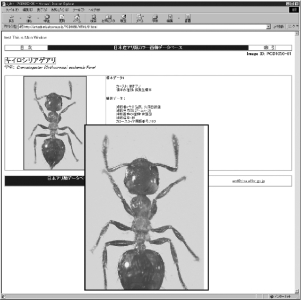
We have developed a Web browsing support system that provides users with link information through a pop-up window without any click operations. We have implemented this system with a proxy server. So, users can browse all of the existing HTML documents without any new software.
Moreover, since our system preserves all the original basic operations and does not change the Web page appearance, users should feel comfortable using it and the intentions of the Web page designers will not be distorted.
As future work, we hope to refine our system so that it will be able to display the most important parts of a Web page in the pop-up window after applying a summarization process, since the size of the pop-up window is limited.
We thank Ms. Yoshiko UEDA for her help in completing this paper. We also thank the other members of the Okumura Lab. for their advice.